How LbQ works
Have you got your PhD in Computer Science? You won't need it here! Using LbQ couldn't be simpler.

Choose your content
Share the code with your pupils

Start the Question Set

Choose a Question Set

Then pick a topic

Start by picking a subject
We've got thousands of award‑winning resources that we call Question Sets.
You'll never have to slave through the night looking for lesson content again.

Get your class started
Pupils love LbQ
97% of LbQ teachers say their children love it and not because they get gold stars or new avatars.
They're working independently, self-correcting as they go and seeing their own progress. That's where the satisfaction comes from.
No gimmicks or distractions required.
What's next? That'll be teacher interventions.

Working towards mastery
Question Sets are scaffolded, building on prior skills and knowledge.
If LbQ recognises that a pupil is getting a lot of questions right, it automatically moves them onto the next level of challenge.
The classroom is fully inclusive, yet every child is working individually - at the right stretch and pace for them.

LbQ's powerful feedback system
Every time a pupil answers a question, a piece of carefully considered feedback pops up!
This prevents misconceptions from becoming embedded and gives you the peace of mind that every child in the room is getting support.
Like a mini-you on each of their shoulders!
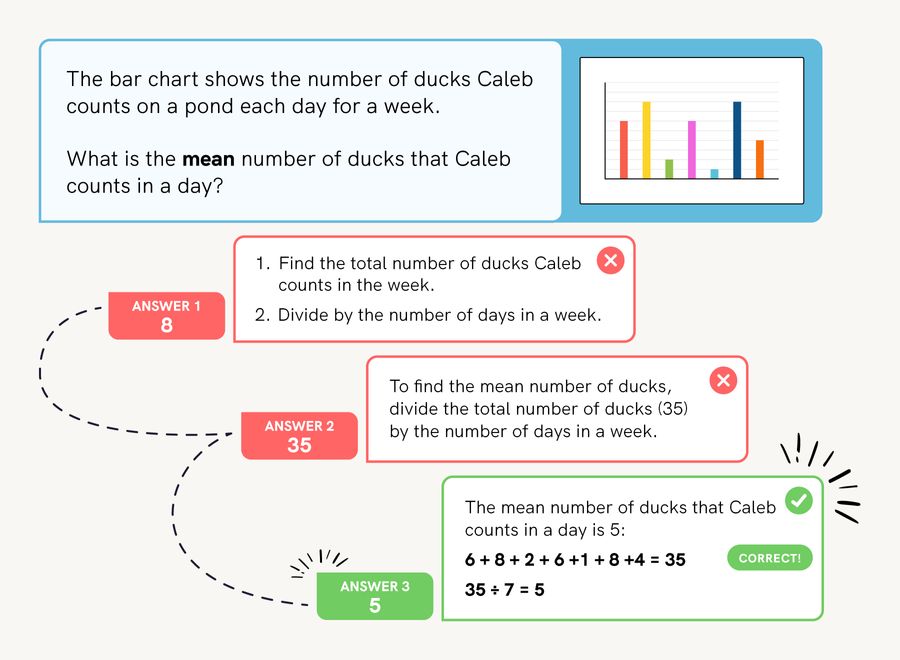
...and start answering questions. Try some yourself!
Extended Reads: The Ocean's Child
Try the actual question set above!
Enter the code

It's easy for pupils to get going
No complicated email addresses. No forgotten passwords.
Children simply click on the app or go to www.lbq.org/task and pop in the 4 digit code.
And they're off answering questions. Not enough devices?

Teacher interventions
Class intervention
Hold on! There are a lot of children getting this question wrong. Hit the pause button!
Wait for the groan! Pupils don't like to be interrupted from their LbQ work.
You could use front-of-class annotation to unpack and revisit any aspect of the objective they haven't quite understood.
Or decide to pick it up next time. It's up to you.
And then let's take a look at after the lesson.

Pupil intervention
Can you see Fiona on the Matrix? She's had 8 attempts at Question 10.
Perhaps you'd like to intervene?
Or not. LbQ gives you uncluttered information so you can make great decisions when it matters.

The Matrix
Allow us to introduce your new best friend: the results Matrix. This real-time performance data gives you eyes everywhere.
You and your teaching assistants can come to the rescue of those that need it - when they need it!

After the lesson
Saving you time
With the LbQ Class Track feature, you can see how everyone is performing over time.
And talking of time - LbQ teachers say that it saves them 1 to 2 hours per lesson in marking and planning.
Imagine the difference that could make for you!
Don't believe us?

Zero marking
With LbQ, there's nothing to mark and yet you'll have a full set of results to look at, share with your subject leads and use to plan ahead effectively.


When to use LbQ?
LbQ is a flexible tool, and enables you to use it's crafted features to suit your needs within the classroom.
Question Sets
What are they?
A Question Set is kinda what it says on the tin. It's a resource that contains between 10 and 40 questions based on a single National Curriculum learning objective.
Why our question sets win awards.
Imagine having months to consider a single learning objective and write great questions to check children have understood it correctly.
What if those questions were scaffolded, building on previous skills and knowledge - with enough variety to stretch and challenge everyone.
But what about the answers
Now consider that in addition to the questions, you had time to consider all the possible misconceptions a child may have.
How great would it be if you could write constructive feedback to be delivered immediately to that child every time they answered?
Well that's what we do for you. That's an LbQ Question Set.
Not enough devices?
Pupils can share a device, which can develop...
- Collaborative learning: teaching is the highest form of learning.
- Sharing of different methods to find an answer.
- Empowerment through pupils' ownership of their own learning.
Don't forget - you can use LbQ front-of-class too.

The Matrix: an x-ray for your class!
The teacher can see in real-time how all the pupils are getting on and intervene to ensure that misconceptions are nipped in the bud. You can be sure that every child is getting the right support at the right time.
The LbQ value calculator
Weekly, how much time do you spend:
Brilliant!
Please check your email inbox for your next step. Best check your junk mail too, in case it's tried to escape.
Error
There was an error. Please try submitting the form again. If you continue to experience issues, please get in touch.
Message sent!
Thanks for contacting Learning by Questions, we'll be in touch soon!
Introducing SATs Springboard (23/24) & LbQ Primary
These are new products and not automatically included in your current subscription.
If you'd like to find out more about the new LbQ Products please use the link below.
It's easy to change your subscription to our new products but depending on the length and number of licences in your current subscription there may be additional costs.
If you'd like to have some detailed information about the implications (including costs) of switching your subscription just click the 'register interest' button for any of the options and we'll get back to you with more information.

